Organize your LinkedIn Messenger Inbox
Create folders to easily organize your LinkedIn Messenger conversations and maximize efficiency.
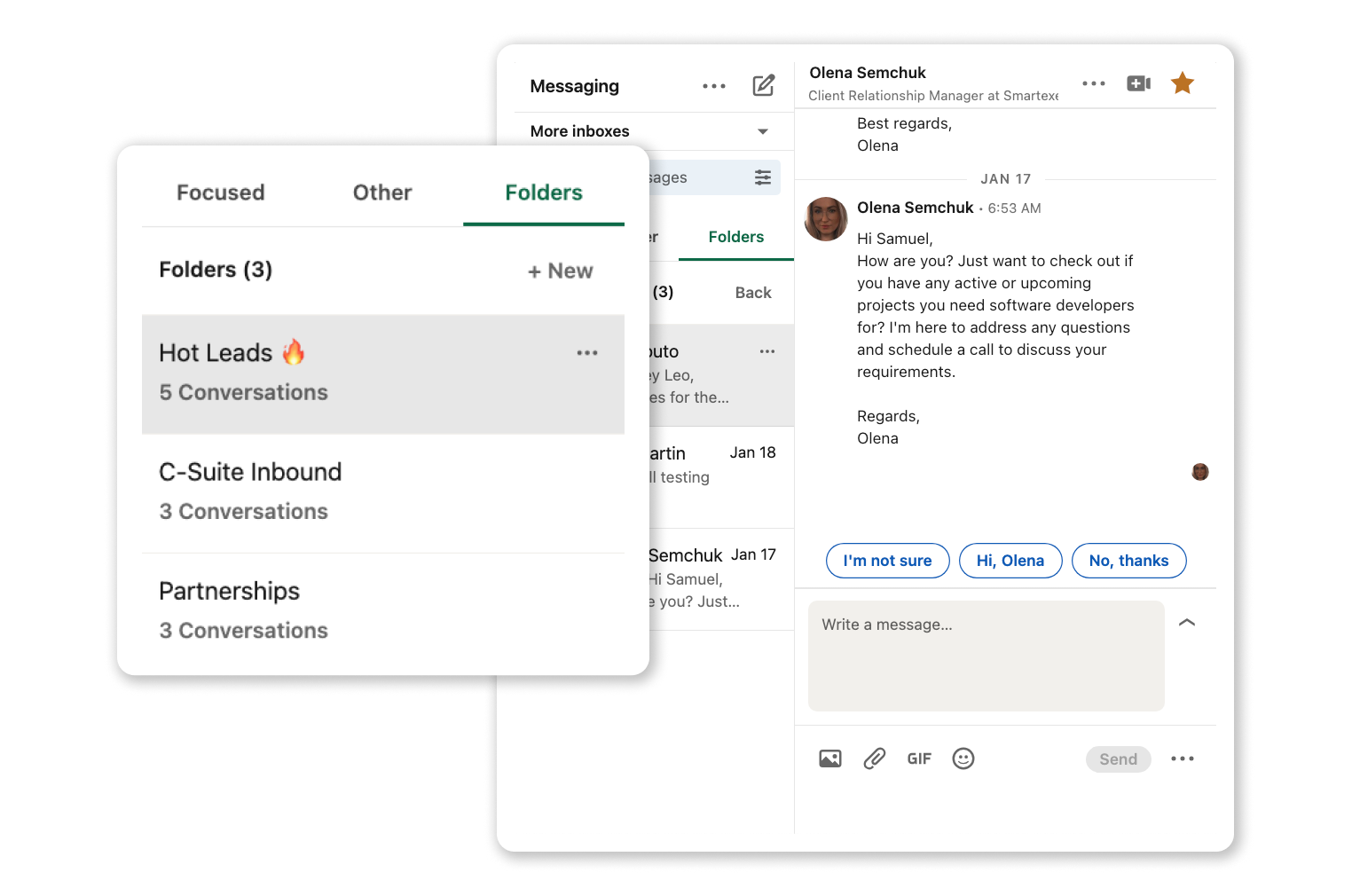
Create folders to easily organize your LinkedIn Messenger conversations and maximize efficiency.
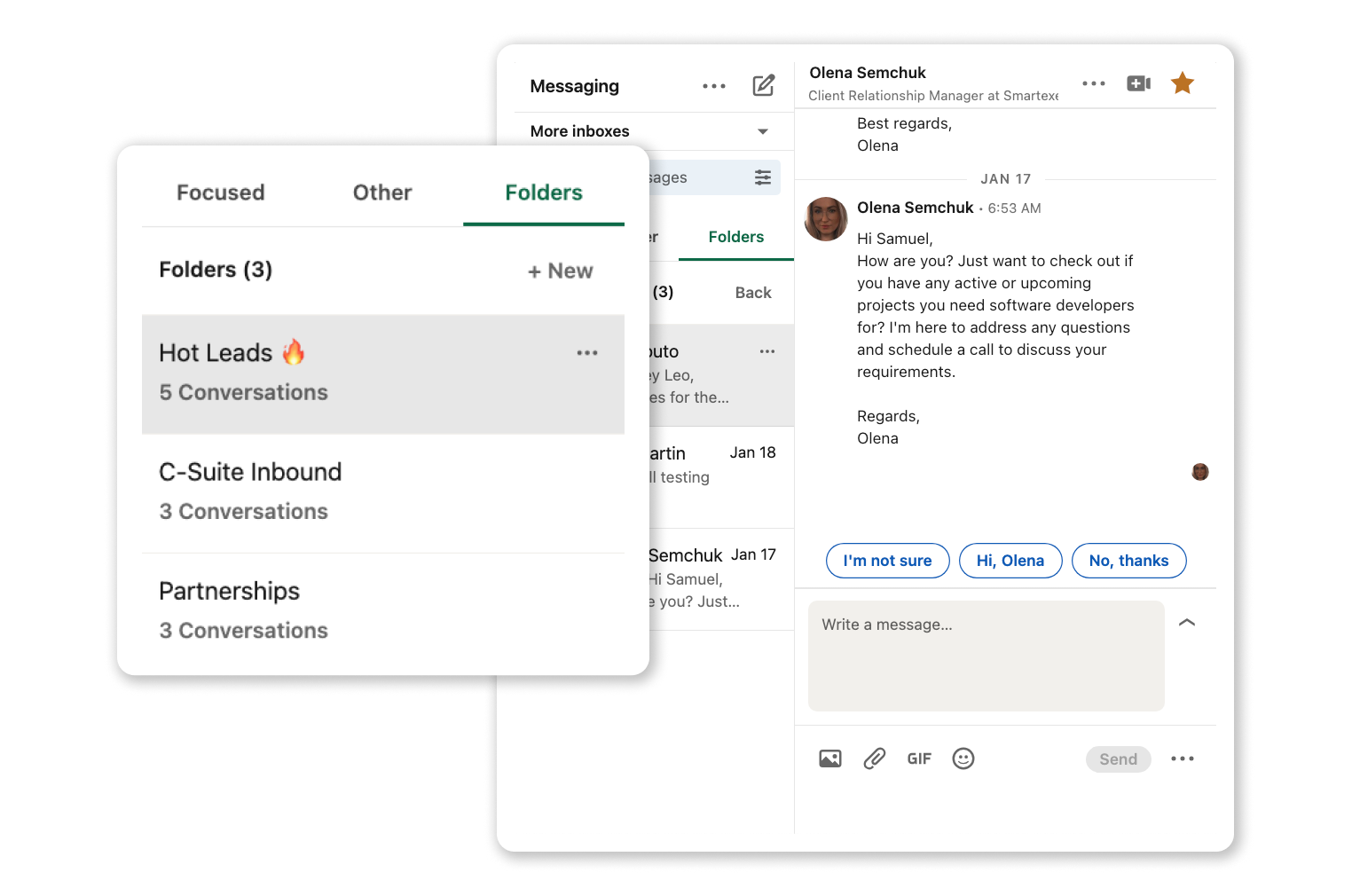
Stuck in a LinkedIn Messenger mess? Not anymore! We have everything you need to organize your conversations and stay on top of high priority leads.
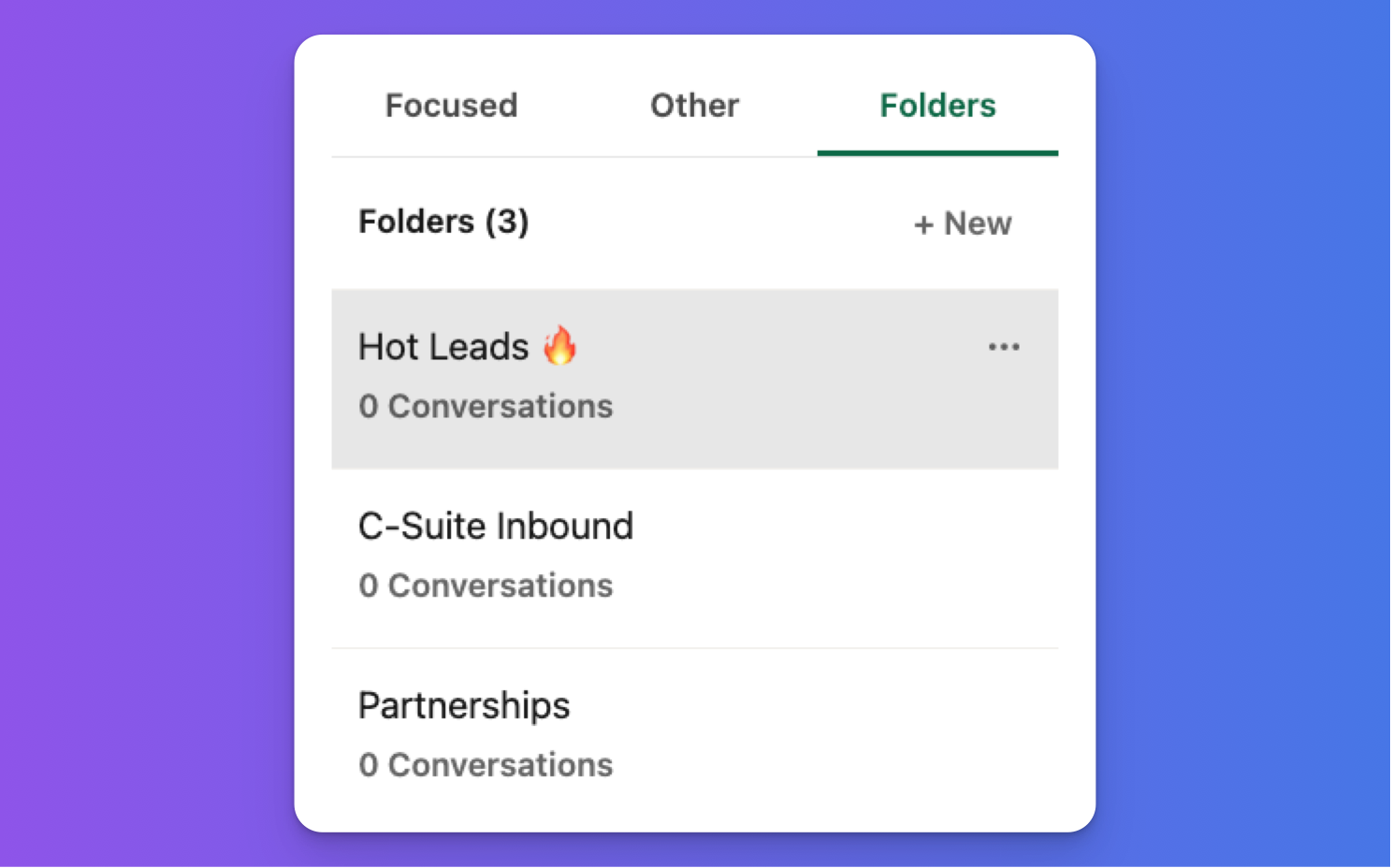
Streamline your Messenger experience with features that LinkedIn should have built years ago.
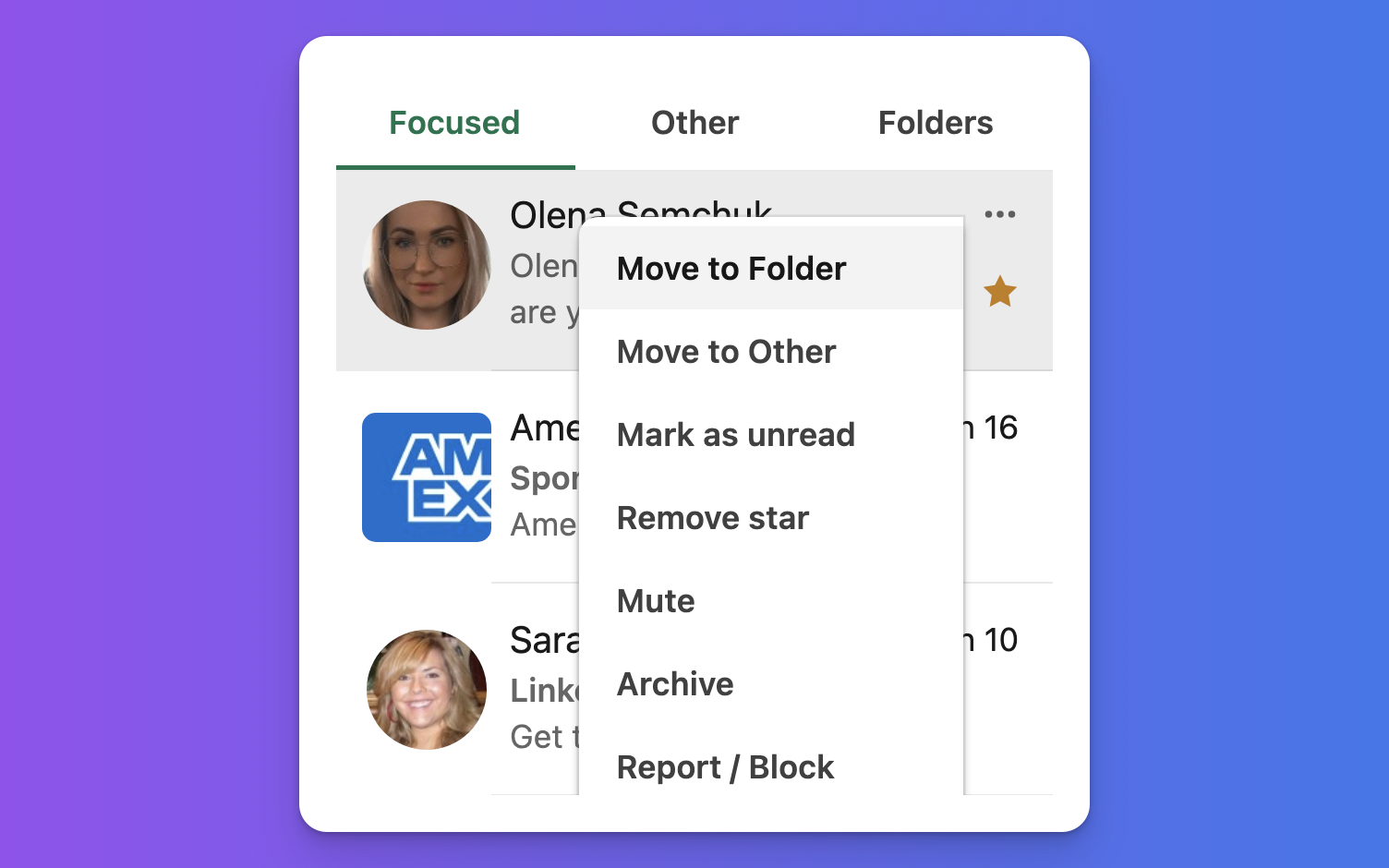
Folders.co is designed to be a seamless part of your LinkedIn experience. We take the best parts of LinkedIn Messenger and make them even better.
Trusted by top performers all across LinkedIn. Here's what they have to say.
Folders has totally changed how I handle my LinkedIn conversations. I'm more organized than I've ever been.

Talent Partner at Cato Networks
As a recruiter, managing conversations is key to my success. This plugin has been a lifesaver in organizing my LinkedIn messages. Sorting candidates into folders has made my recruitment process more streamlined and effective. I can't imagine going back to the old way of doing things.

Founder, Crayo.ai
As a recruiter, managing conversations is key to my success. This plugin has been a lifesaver in organizing my LinkedIn messages. Sorting candidates into folders has made my recruitment process more streamlined and effective. I can't imagine going back to the old way of doing things.

Managing Partner Pollard & Co.
I communicate with a ton of different people on LinkedIn, and Folders has made it so much easier to keep track of my conversations. I can't imagine using LinkedIn without it.

Senior Sales Professional
As a recruiter, managing conversations is key to my success. This plugin has been a lifesaver in organizing my LinkedIn messages. Sorting candidates into folders has made my recruitment process more streamlined and effective. I can't imagine going back to the old way of doing things.

Talent Acquisition Specialist
As a marketing consultant with a broad network, this tool has transformed my LinkedIn experience. The ability to organize my conversations into distinct folders helps me keep track of various projects and client interactions with ease. It's an essential tool for any professional who values organization.

Founder, CEO at Biproxi
This Chrome plugin is a standout for managing professional connections on LinkedIn. It's perfect for entrepreneurs who need to categorize different types of conversations, from potential investors to new hires. It's intuitive, efficient, and has become an integral part of my daily networking.

Sales Development Representative
Frequenty asked questions
Folders.co is a browser extension that adds new features to LinkedIn Messenger to help you stay organized and maximize your productivity.
Folders.co works by modifying the existing LinkedIn Messenger website interface to add new features and functionality.
Yes, the Folders.co extension must be downloaded and installed in order to use it. The extension is available for free on the Chrome Web Store.
We currently only support Google Chrome and other Chromium based browsers, like Microsoft Edge. If you would like to see support for Safari or Firefox, please let us know at hello@folders.co.
No, not at the moment. Folders.co is currently only available for desktop browsers.
No, other than your name and email, Folders.co does not store any personal data.
Yes! Folders.co offers a 14-day free trial period so you can try out the service and see if it meets your needs before committing to a subscription.
Shoot us an email at support@folders.co for support inqueries. We usually respond within 24 hours.
Install the Folders extension to start organizing your LinkedIn conversations.